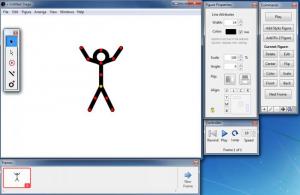Stykz
1.0.2 Build 222
Size: 1 KB
Downloads: 7943
Platform: Windows (All Versions)
There is something about stick figures that makes them so funny. The Internet is full of animations created with Pivot and each of them leaves us with at least a smile on our faces. If you want to create stick figure animations yourself, you can use Stykz. It is similar to the Pivot application, but it offers more features. It comes with very helpful instructions, so you can get started in a few minutes after launching the program.
Stykz is 100% free and you will not encounter any adds or locked features while using it. The setup package is 9.43 Mb large and it will not take long to install the application. When the process is complete, it will place a folder on your desktop, with shortcuts for the software's library or the saved animations.
The editing area and various controls and options are displayed on separate windows. You can begin with a default stick figure or start from scratch. The animation must be created frame by frame, the same way cartoons were created in the past. A figure's arms, legs and other parts can be moved by clicking and dragging various nodes, located on its joints. When you are done with a movement, you may click a button, on the Frames window, to create a new frame, where you will have to make the next movement. The Controller window is where you will find options for playing or rewinding the animation, as well as setting it to play on a loop and changing its speed.
A stick figure is constructed by placing any lines and connecting their nodes. It is possible to use these tools to create other shapes as well. A series of default figures, like people, circles, squares lines or nodes, can be inserted instantly, with the options from the Figure menu or by using shortcut keys.
A selected figure's properties can be edited on a different window. The application lets you change a figure's width, scale or angle, flip it horizontally or vertically, align it or lock it so you will not modify it by mistake. If no figure is selected, the properties window will display options for changing the size of the editing area, its color and selecting a different size for the nodes. When you are done, you can export the animation as an animated GIF, a QuickTime movie or a sequence of images, in JPEG, PNG or GIF images.
The application includes a well structured help file, with detailed instructions on how to build stick figures, animations and more. Additionally, you can find a few links on the home screen which will take you to online tutorials, on your default web browser.
Pros
Stykz makes it easy to create stick figure animations. The interface may look a bit complex, but it is not difficult to handle and the help file will help you get started. There are many customization options available, so you can build stick figures in a very flexible manner.
Cons
There are no options for adding sounds, in case you want to export the animation in .mov format. Stykz enables you to create any animation you want, using stick figures and other shapes. Thanks to its flexibility and ease of use, your imagination is the only limit.
Stykz
1.0.2 Build 222
Download
Stykz Awards

Stykz Editor’s Review Rating
Stykz has been reviewed by Frederick Barton on 25 Jun 2012. Based on the user interface, features and complexity, Findmysoft has rated Stykz 5 out of 5 stars, naming it Essential